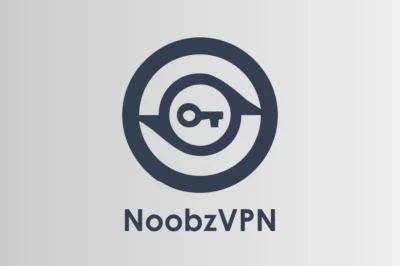In the ever-evolving world of cybersecurity and data privacy, NoobzVPN emerges as a robust solution, providing users with a secure and flexible tunneling protocol. This article will delve into the intricacies of NoobzVPN, exploring its features, installation process, configuration, and user management capabilities.
What is NoobzVPN?
NoobzVPN is an independent tunneling protocol that has reached a stable stage in its git-master repository. Unlike traditional VPNs, this innovative solution operates by bypassing network traffic, including TCP, UDP, and DNS, with a wide range of customizable payloads. The system utilizes a Multiplex Transport model, akin to Shadowsock, offering enhanced flexibility for custom transport models.
How NoobzVPN Works
NoobzVPN operates as a VPN, redirecting network traffic through a secure tunnel. Employing a Multiplex Transport model, it allows the simultaneous transmission of data through various channels, providing increased flexibility compared to traditional VPNs like OpenVPN and SSH tunnel.
Tunneling Capabilities:
- Dual-Stack IPv4/IPv6 support for comprehensive networking.
- All-encompassing support for TCP, UDP, and DNS traffic.
Transport Options:
- Dual-Stack IPv4/IPv6 compatibility.
- TCP plain and SSL protocols with customizable ports.
- Future support for UDP, including QUIC and DNS protocols.
NoobzVPN Android Client
The Android client facilitates seamless integration and connection to NoobzVPN, ensuring a secure and efficient user experience on mobile devices.
Installation Guide
For Linux x86_64 systems with systemd init, the installation process is straightforward. The article provides step-by-step instructions for Debian, Ubuntu, Fedora, CentOS, RHEL, and other Linux distributions.
Configuration Options
NoobzVPN offers a range of configuration options, allowing users to tailor their VPN experience. Parameters such as SSL certificates, connection timeouts, and DNS resolvers are customizable to meet specific requirements.
User Account Management
Managing user accounts is simplified through command-line operations. The article details how to add users, block or unblock them, set expiration dates, renew expiration, change passwords, rename users, and remove accounts. Some site also providing NoobzVPN Account lile AkunSSH.net.
SSL Certificate Customization
Users have the flexibility to replace the default self-signed SSL certificate with their own or opt for free alternatives like Let’s Encrypt using certbot or acme.sh. The article guides users through the process of SSL certificate customization.
NoobzVPN stands as a versatile and user-friendly VPN solution, offering robust security and customization options. This comprehensive guide equips users with the knowledge needed to install, configure, and manage NoobzVPN effectively, ensuring a seamless and secure VPN experience. Stay ahead in the realm of online privacy with NoobzVPN.